OpenAI GPTs: Create and make money from your own custom ChatGPT using the GPT Store
Have you heard? Anyone can now create a custom ChatGPT without writing a single line of code. Jump right in to find out how you can start now.
OpenAI Introduces GPTs
What are GPTs you ask? GPTs let you create and publish a custom version of ChatGPT specifically tailored to your needs.
The only requirement? Being able to explain what the chatbot does by having a conversation.
It's that simple.
This is big news! It's incredibly easy to create your own custom ChatGPT and OpenAI clearly wants everyone to contribute to its ecosystem.
How are GPTs different from ChatGPT?
So, what's so special about having a custom GPT rather than just using ChatGPT itself?
Well, ChatGPT is a general-purpose large language model, it can do so many things but it is not specialized for a specific purpose. So to build a useful GPT, you'll have to make sure it's good at solving a specific problem.
Actions in GPTs: Extending beyond ChatGPT
Just like ChatGPT, GPTs will be able to access the Internet, create and run Python code, and generate graphics using DALL-E. However, the key difference that makes GPTs stand out is their ability to perform Actions.
Actions allow your GPT to call external APIs and take actions outside of ChatGPT.
Creating a GPT is easy
Alright, that's enough of the theoretical part.
I tested GPTs and wrote this post so you can see for yourself the required steps if you want to do the same. Let's get started!
Create your own ChatGPT
OpenAI wants everyone to build and publish their own chatbot. The goal here is to create an ecosystem of GPTs similar to what Apple did with the App Store.
Prerequisites
In order to build your GPT, you'll need to have an active ChatGPT Plus Subscription (it costs $20/mo). You can upgrade or purchase one here.
Step 1: Sign in to your ChatGPT account
Step 2: Click on the new Explore tab
To find existing GPTs or create our own custom ChatGPT, we need to click on the Explore tab as shown below:
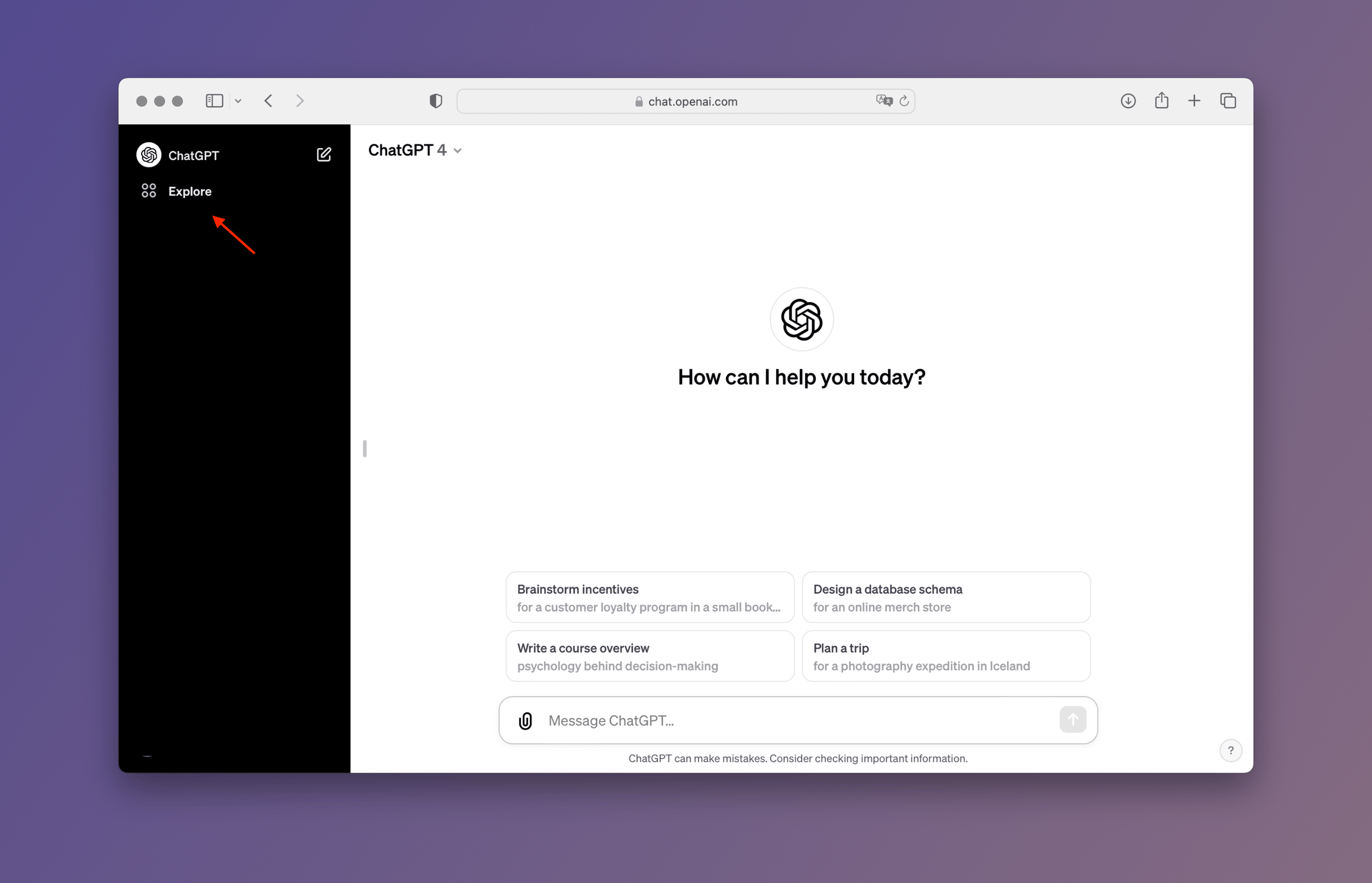
Step 3: Click on Create a GPT (Beta)
Here we see the option to Create a GPT under My GPTs. Click on Create a GPT to access the GPT Builder.
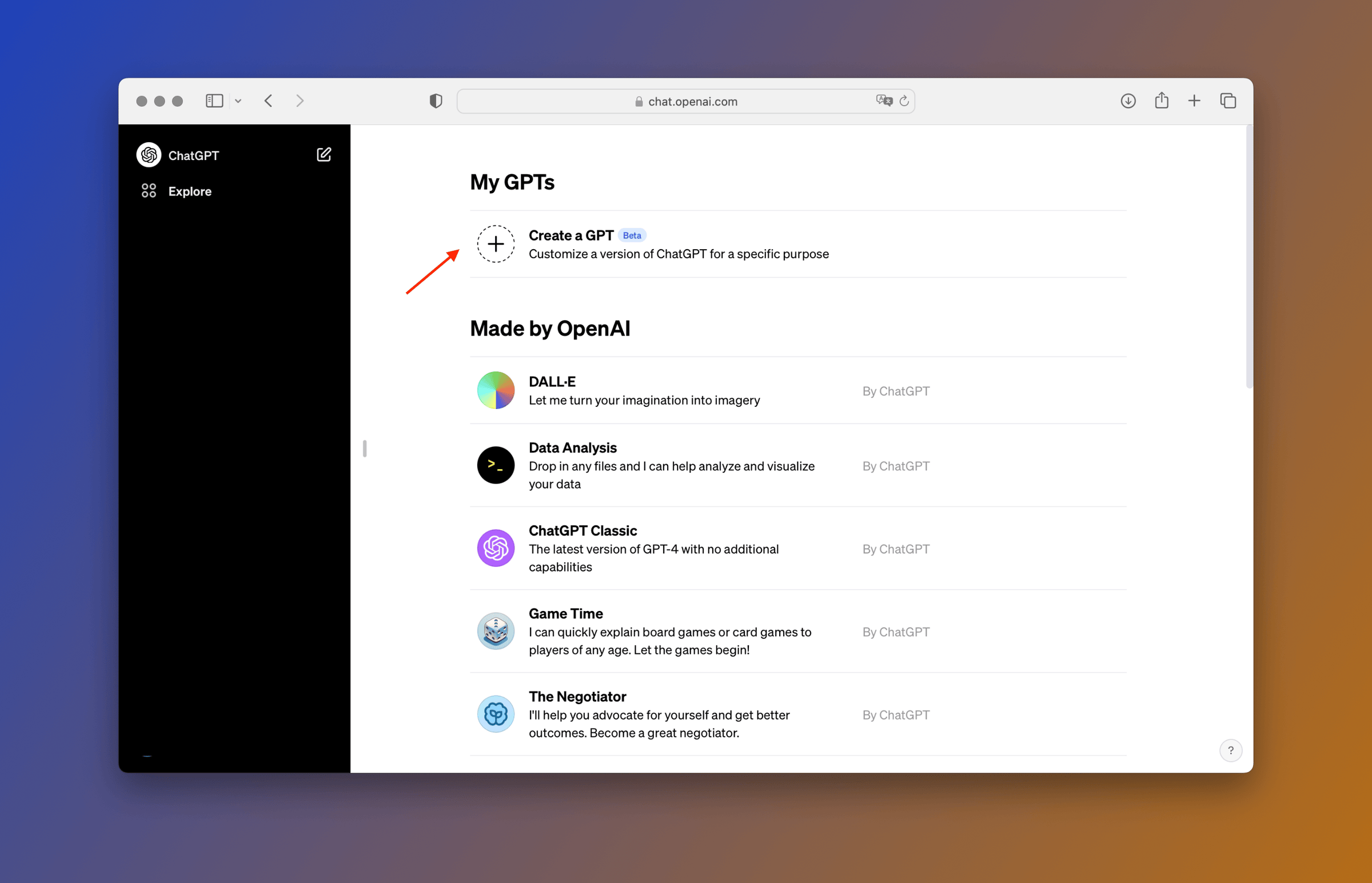
Step 4: Start building
This page is split into two columns. On the left side, we can see the GPT Builder, and on the right side the Preview section.
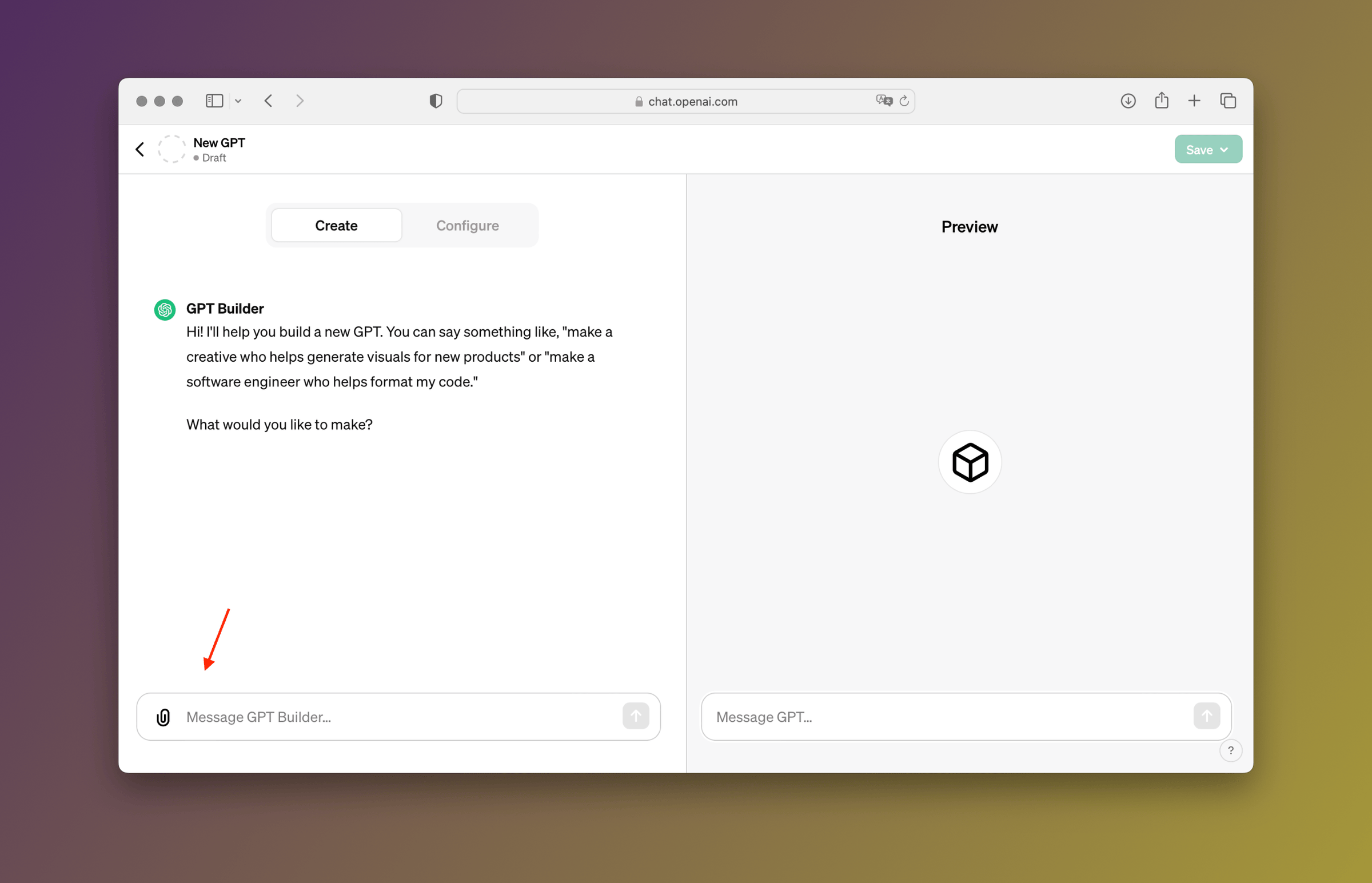
To create your own ChatGPT using the GPT Builder, just start by describing what you're building. You can try something like:
"We're building a movie recommendation chatbot. The chatbot will ask the user a few questions to know what kind of movies they like and then recommend similar new releases from IMDB."
Once you hit the return key, GPT Builder will start building your custom GPT.

Once it completes, it will initiate the conversation. Feel free to experiment with the builder from this point forward.
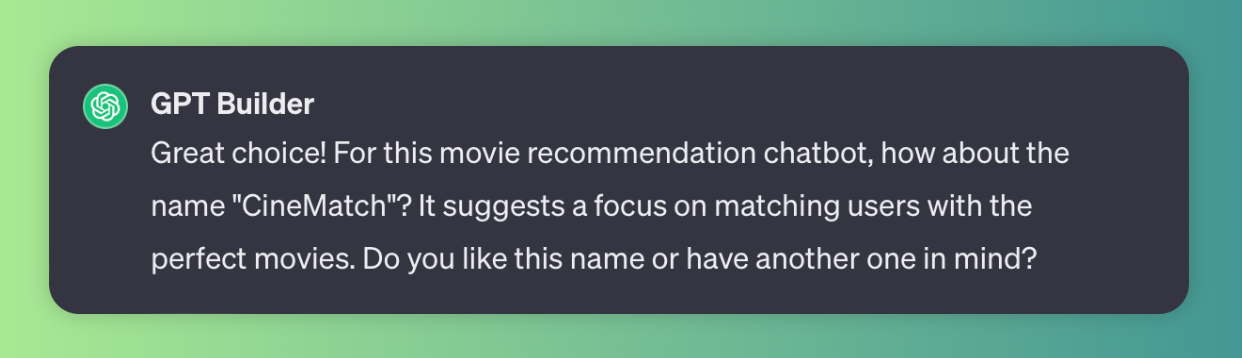
Step 5: Save and publish your GPT
Finally, you can choose to Save your GPT by clicking on the Save button. The little arrow next to the Save button also lets you Publish your GPT as shown below:
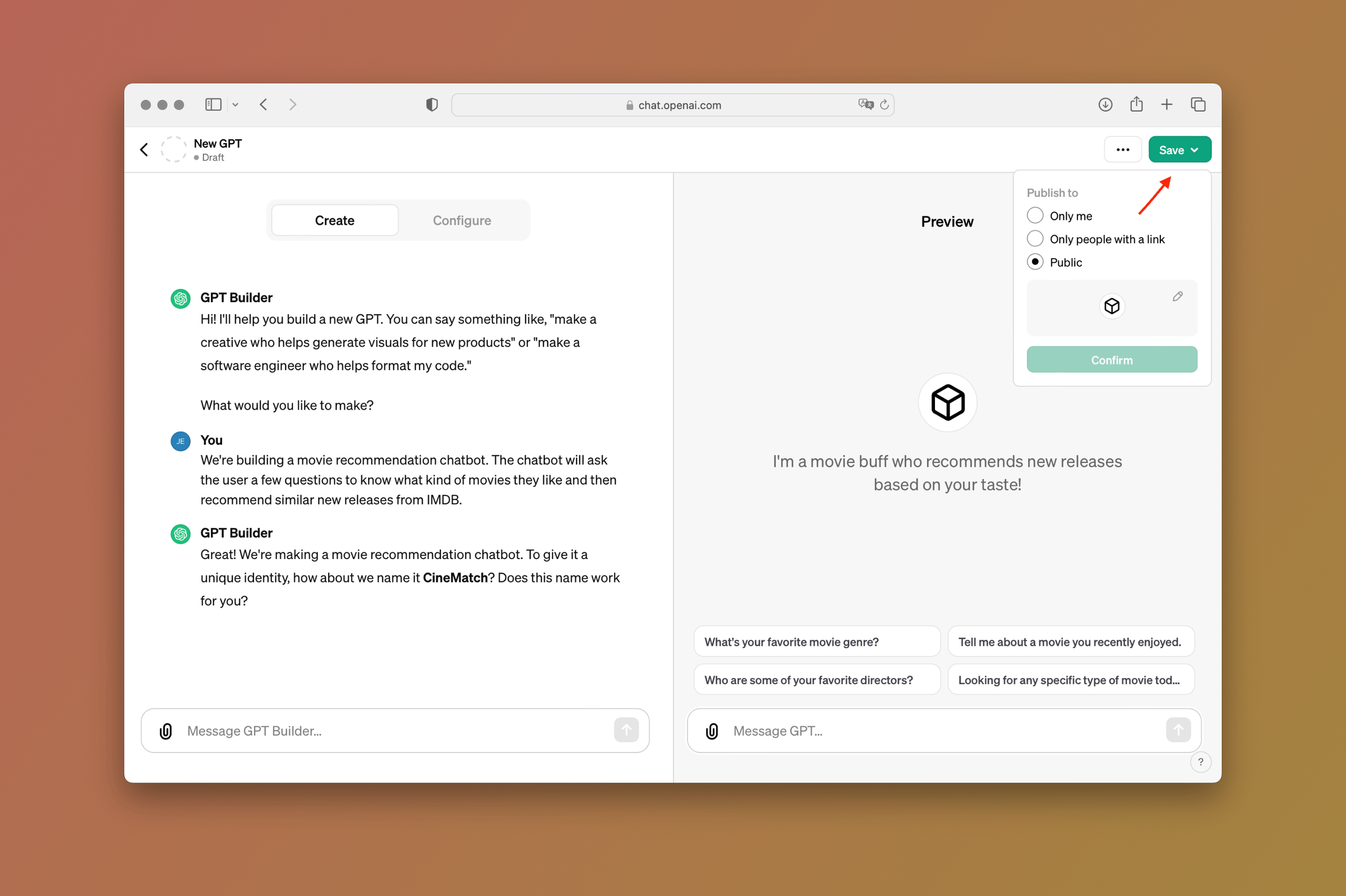
You have the following publishing options:
- Only me: For private viewing only. The GPT is only accessible to you.
- Only people with link: Only users with the GPT link can access it.
- Public: Anyone can find and use your GPT.
GPT Builder Configuration
Now, I'd like to show you the GPT Builder Configure tab. You can access it by clicking on the option from the GPT Builder as shown below:
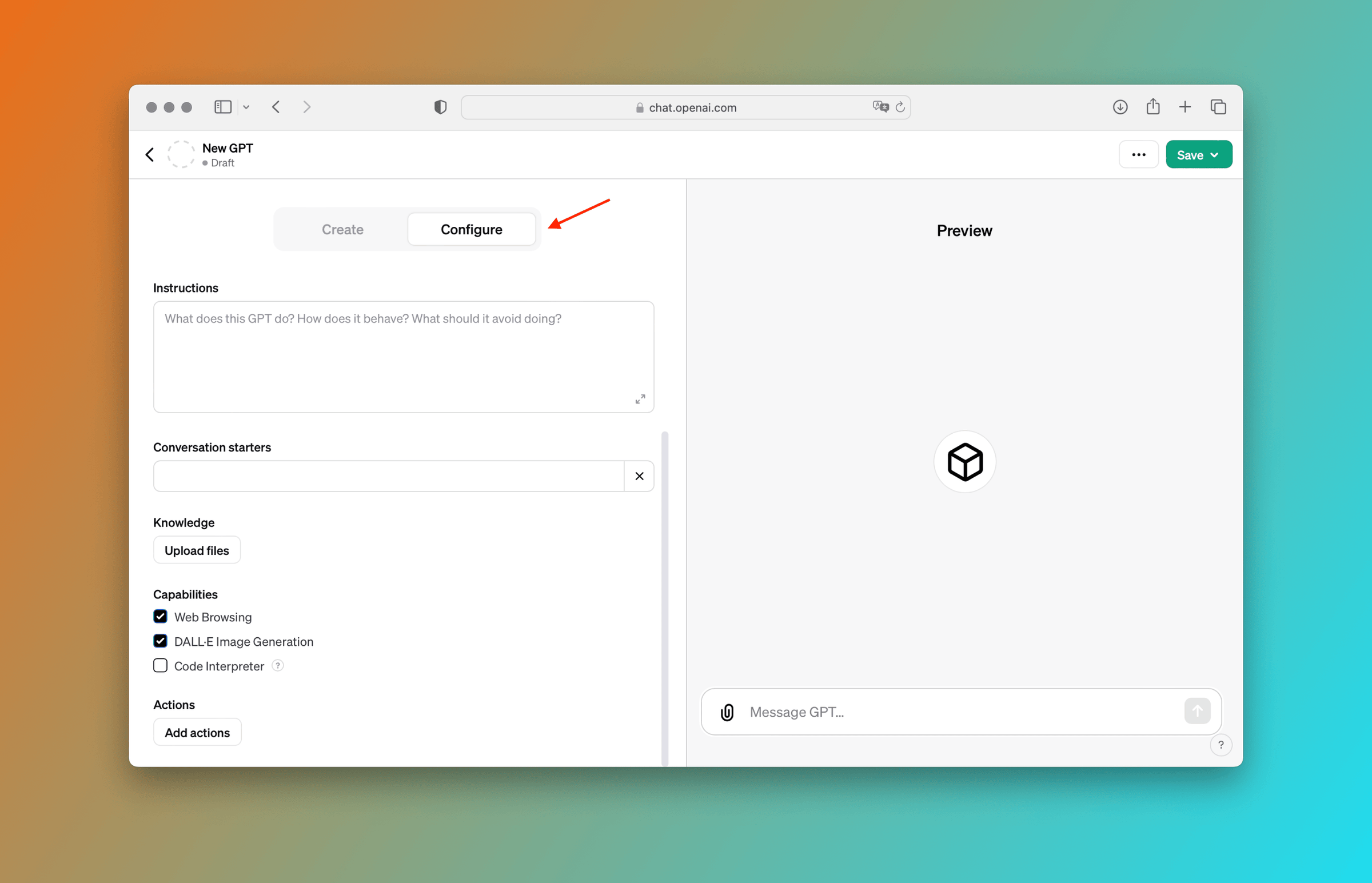
The following options are available:
- Photo: Upload a photo or use DALL-E to generate one for your custom GPT.
- Name: Give a meaningful name to your GPT.
- Description: Write a short description of what your GPT does.
- Instructions: Give your GPT specific instructions about how it behaves, what it does, and what it should avoid doing.
- Conversation starters: Add one or more prompts that the user can use to start a conversation with your GPT.
- Knowledge: Upload one or more documents to augment the GPT's knowledge with private data. Behind the scenes, the information will be converted to embeddings and stored as vectors.
- Capabilities
- Web Browsing: Allows the chatbot to browse the internet for information retrieval.
- DALL-E Image Generation: Allows the chatbot to use DALL-E to generate images as needed.
- Code Interpreter: Allow the chatbot to generate Python code and execute it in a sandboxed environment. This lets the chatbot use code to analyze information, create charts, do math, and more.
- Actions: By using
JSONSchema, you can provide instructions to the chatbot on how to call external APIs, allowing the GPT to perform actions like CRUD operations, and more.
Enterprise GPTs
Enterprises can also build their own GPTs. The difference here is that enterprise GPTs can be set up for internal-use only. Conversations with GPTs will not be used to improve OpenAI's models.
AI App Store is coming soon
Sam Altman, OpenAI's CEO also announced that GPTs will live in a new "GPT Store" sort of like the App Store for apps but for "GPTs". It will be available sometime at the end of the month.
Monetization through revenue sharing
Once the GPT Store is live, users will be able to find and use your GPT. It's unclear how yet, but OpenAI will pay you if your GPT becomes a popular choice. More details will be announced once the GPT Store becomes available.
Conclusion
To create your own custom ChatGPT, just start a conversation with the GPT Builder and describe what you want your chatbot to do. You could improve and customize its behavior by adding knowledge, capabilities, and actions from the Configure tab.
OpenAI is trying to make AI accessible to everyone, not just developers. More people from different backgrounds will be able to create their own GPTs.
GPTs could serve as an excellent choice for early-stage applications and to validate product ideas since they could potentially remove the need to build a UI/UX.
Are GPTs the same as AI Assistants?
On a final note, do not confuse AI Assistants with GPTs. They both have the same end goal but they're not the same.
I highly recommend reading this comprehensive guide about creating and using the new Assistants API as you may find it to be a more suitable approach than GPTs for your use case.
As always, thanks for reading! Make sure to subscribe to the blog for more content and updates.



