Podcast Show Notes Using AI: Finding the Best Tool
In this article, we will be examining three podcast show notes AI tools. We will review the tools, analyze their features and pricing, and finally select the best option among them.
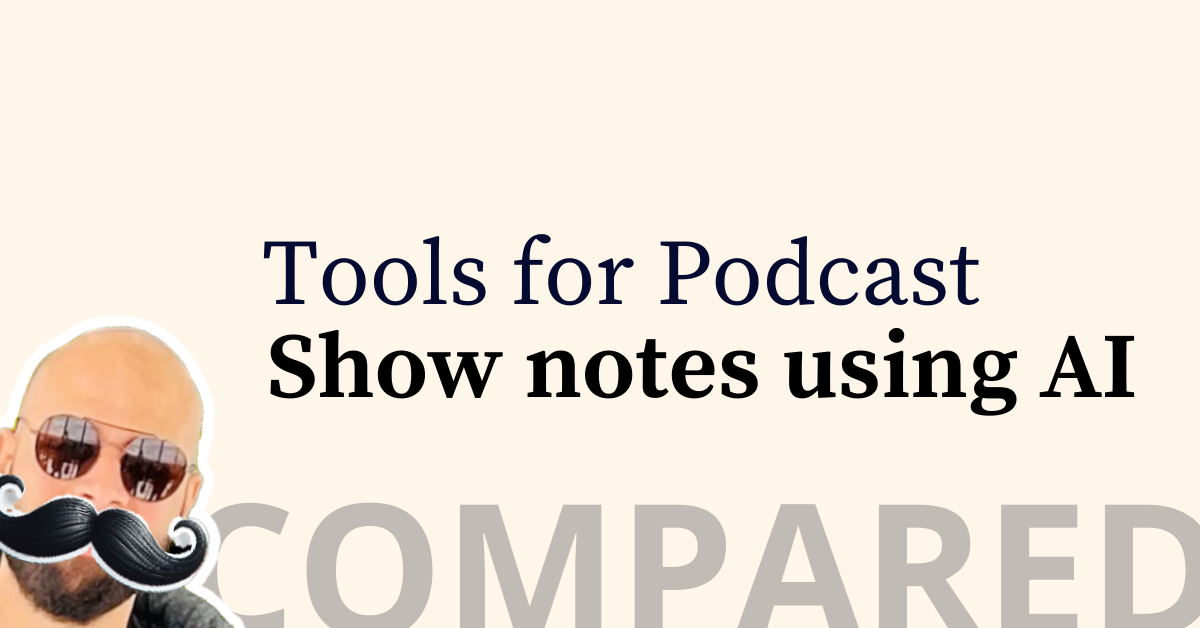
Introduction
You're probably here to find the best AI tool out there that can help you generate show notes for your podcast, or you're not sure how to show notes can help, but one thing's for certain is that you know your competitors have pretty good show notes and if you don't do it as well, you're going to get left out. Luckily, AI-powered tools can streamline the process and save you a whole lot of time keeping you ahead of competitors. We're going to take a look at three AI-powered tools that can generate podcast show notes and examine some of the features, and ease of use, then I'll recommend the most suitable tool for podcast hosts seeking to enhance engagement while saving time and cutting costs.
Benefits of Podcast Show Notes
If you're looking to stay ahead of competitors, delight your listeners, increase engagement, structure your content, and improve your search engine rankings you'll need to include show notes. Below we'll quickly go over some key points.
Audience Engagement
Show notes enable your audience to do more than just hear your voice, it allows them to interact with your content by reading a structured presentation of your episode. You can use the show notes to include a link to your "Exclusive content" which will help in growing your mailing list and business.
Organization of Content
Structured and simple words go a long way with your audience, they will be able to understand everything they need to by just scanning through your show notes. By using standard formatting techniques, like bullet lists, short paragraphs, titles, etc. you can differentiate your podcast from others by presenting structure and guidelines to your audience.
Search Engine Optimization (SEO)
As you know, Search Engine Optimization is one of the most important aspects of running a business, whether it's a blog, podcast, restaurant, or any type of business really. SEO helps you rank in search engine algorithms so that people interested in your topics can find you. This can help you grow your user base organically. Show notes basically are key components of what the Google (and other) crawlers end up processing to rank your podcast, so the better show notes you have the more likely people will find your content easier.
ChatGPT + ElevenLabs = ❤️
I am going to use ChatGPT to generate a short introductory paragraph which will then be used to generate a VoiceOver using ElevenLabs. The audio below will be used as our testing sample for the tools below.
AI Podcast Show Notes Tools
Swell AI

Swell AI is the best AI writer for podcasters. We help build content pipelines for your podcast. Integrate with Dropbox, Google Drive, RSS and more. Manage multiple podcasts from a single dashboard. - https://www.swellai.com
To get started we'll need to sign up for an account. Then we are presented with our projects tab which is split into four different sections: Overview, Sources, Destinations, and Settings. From the overview tab, we can directly upload our sample .mp3 file.
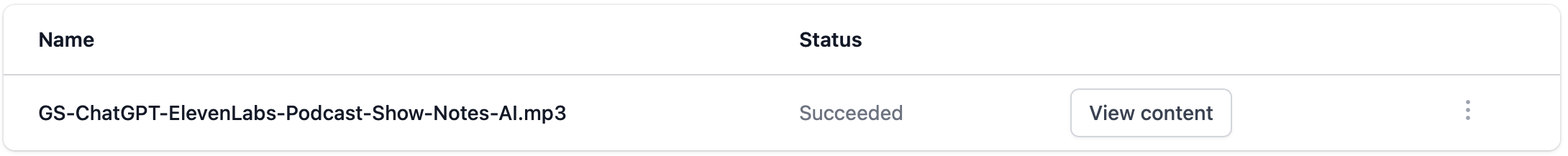
Right after your upload is completed, you'll get an e-mail that you can now access the generated files. Or you can refresh the page and you'll see the 'View content' button.
Swell AI Show Notes
We're going to take a look at the show notes in this post, and not go into the other tabs. However, it's important to mention that Swell AI has a wide range of cool features beyond show notes that I recommend you try for your business.
We're going to focus on the Ultimate Shownotes tab. This is basically where the machine learning model generated your podcast show notes. It will create titles, summaries, timestamps, keywords, quotes, and guest bios. All of this output could be regenerated and customized to fit your needs.
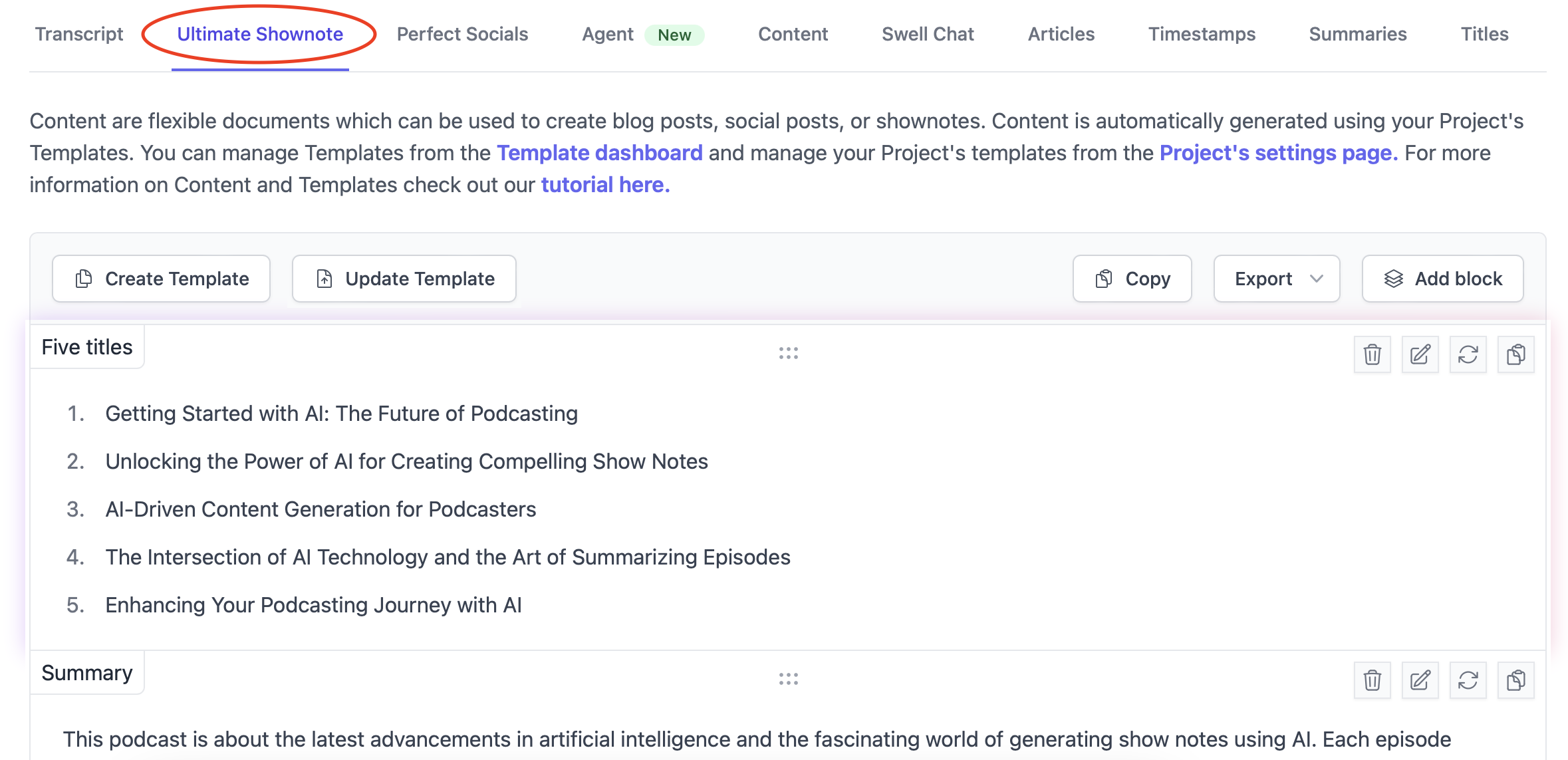
| Features | Description |
|---|---|
| Overview (Upload) | Allows to upload data from multiple source options such as YouTube Video, Apple Podcast, or directly from your computer. |
| Overview (Transcription) | Transcription typically takes around 10 minutes and generates a lot of assets, including show notes. |
| Sources | Allows connecting to multiple platforms to pull data from as they as available. Sources include Apple Podcast, RSS Feed, Google Drive, Dropbox, and custom API integration. |
| Destination | Allows connecting to multiple platforms to push data for exporting. Destinations include Google Drive, Dropbox, Microsoft OneDrive, and custom webhooks. |
Swell AI Interface
The Swell AI team built a nice, standard and easy to use interface. All your main settings and options can be found in the menu bar on the left. Once you click on a specific option such as Projects, you'll have the details view which itself has a sub menu including all the sections related to that option.
You'll get set up and ready to go very fast.
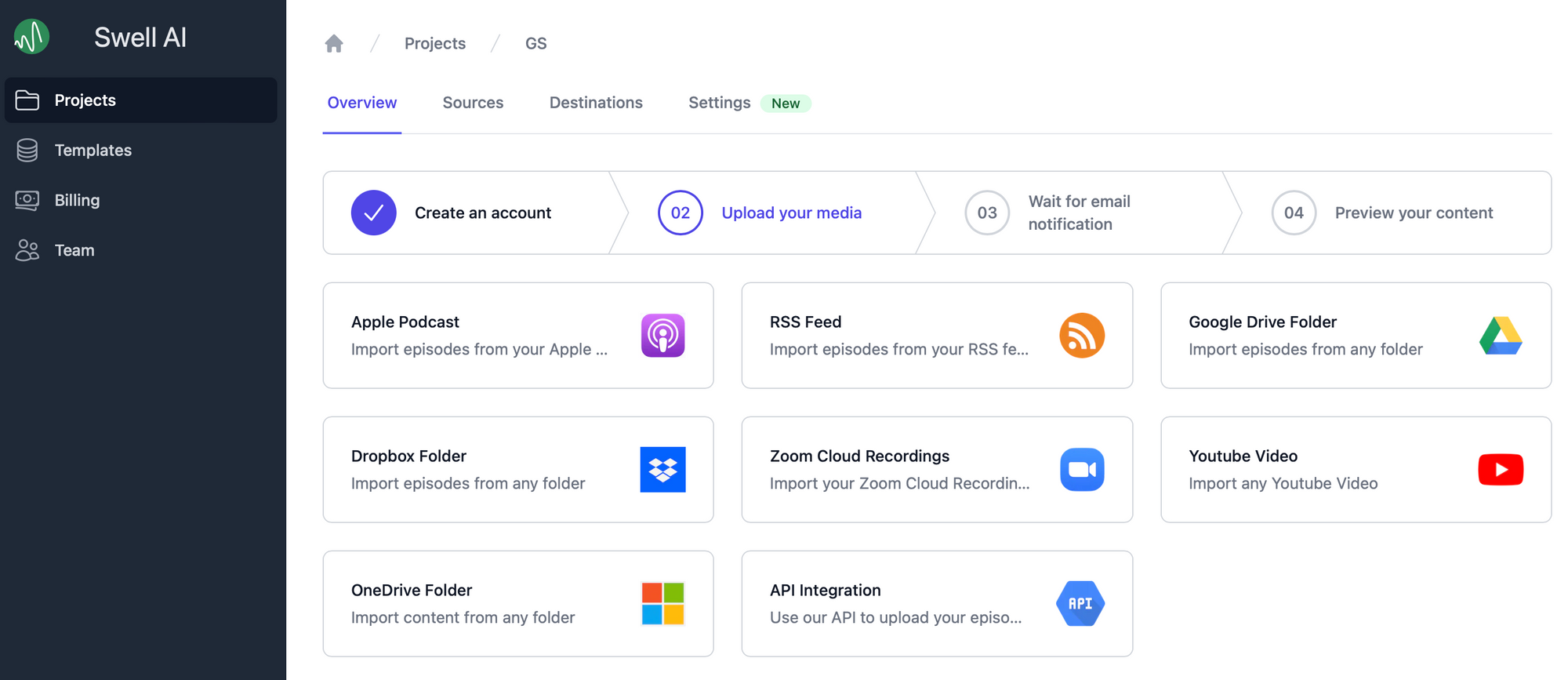
Swell AI Pricing
The pricing for this service is based on the number of hours. So for instance, if you have about 5 hours of content to process you'll need to shell out 29\$/mo. They also have a Pay-as-you-go option which allows you to get started for free and then pay per hour, currently priced at 8.99$/hr. Below is a summary of the plans (on a monthly billing cycle):
| Plan | Price | Max. Hours |
|---|---|---|
| Starter | $29/mo | 5 hours |
| Professional | $49/mo | 10 hours |
| Business | $96/mo | 20 hours |
| Custom | $110/mo | Custom hours |
| Pay as you go | $8.99/hr | - |
Podium

Your AI copywriter for podcast show notes, articles, social posts, and more. Streamline your podcast production with AI-powered tools for time-saving, high-quality content creation. - https://hello.podium.page
Podium is relatively straightforward. You start by uploading your audio and then as soon as the data is processed and the generated package is ready, you'll get an automatic email to log into your account. From this page, you can find the AI-generated show notes ready for download to your local machine.
Podium Interface
This tool has by far the easiest interface, this is because there is so little you can can do on the web app. The simple features make it super easy to create an account and generate your podcast show notes using Podium.
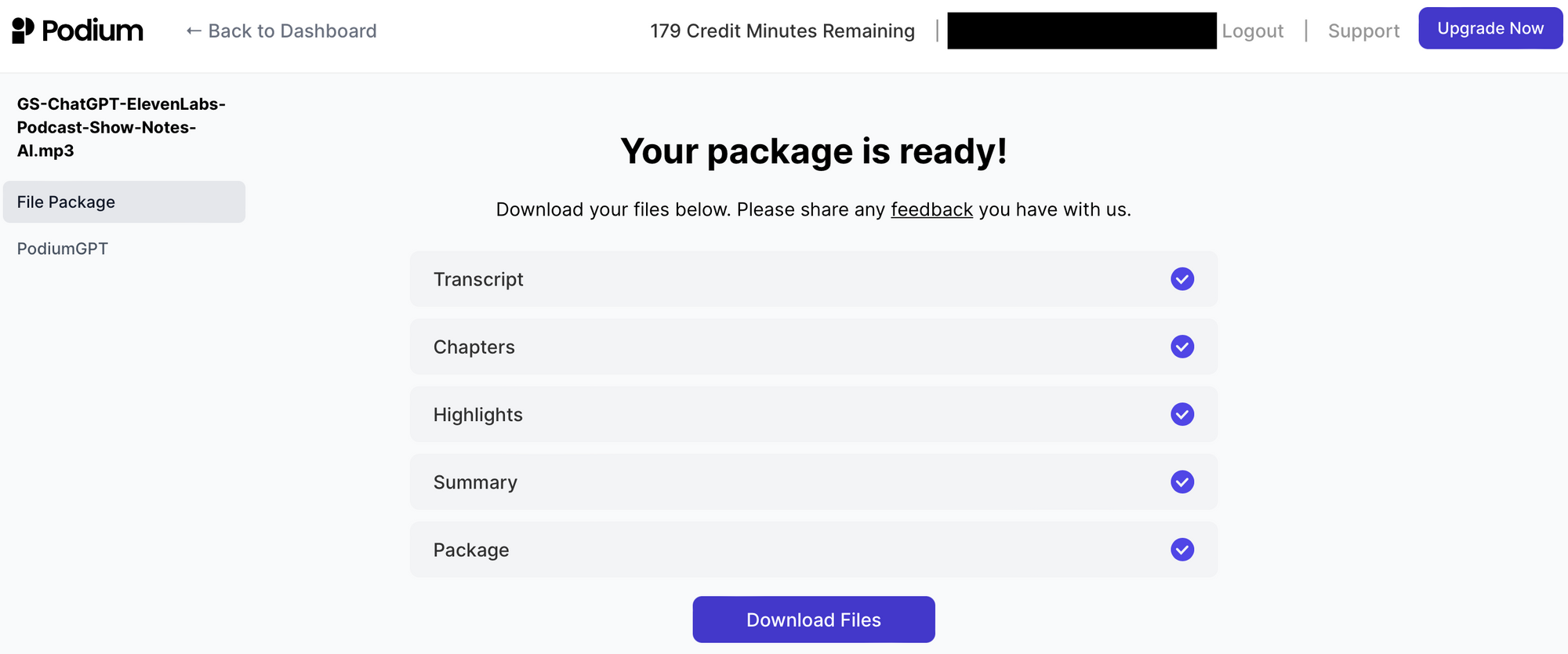
Podium Show Notes
After you upload your recording, Podium will use AI to generate the show notes which will be available for download. Your package will include these files:
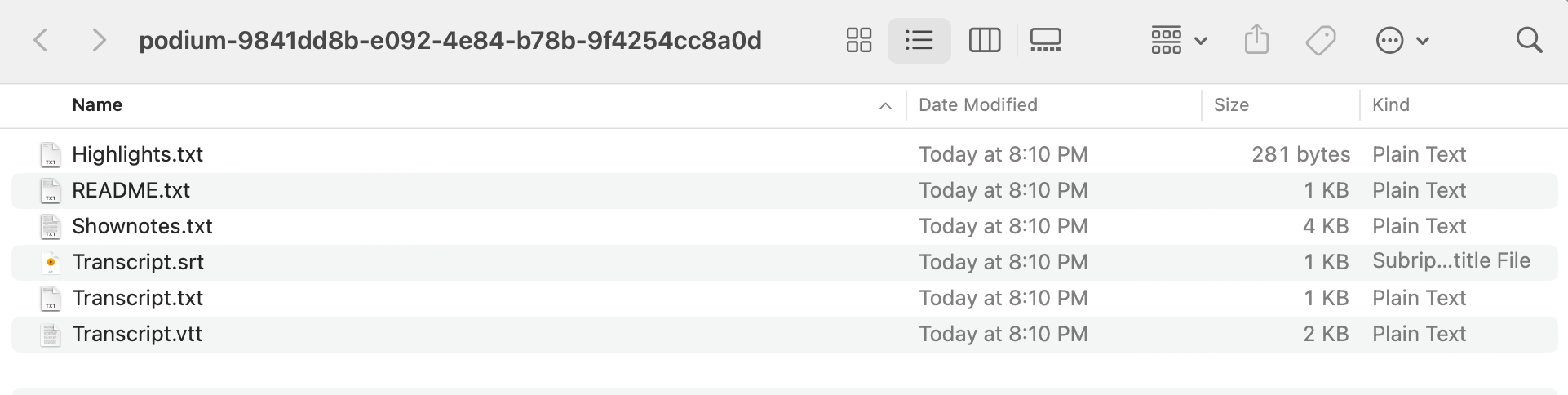
Podium Pricing
Similar to Swell AI, Podium uses hourly limits as the cut-off for their pricing plans. However, they offer a free trial which includes 3 hours to get you started, that's a good deal to test the platform and decide whether you like it or not. Here's a table of their current offerings for the paid plans (on a yearly billing cycle):
| Plan | Price | Max. Hours |
|---|---|---|
| Creator | $16/mo | 6 hours/mo |
| Studio | $149/mo | 60 hours/mo |
| Enterprise | Custom pricing | - |
Castmagic

As podcast hosts, too much time was wasted in post production to share the incredible content from our guests and convos. So we created the fastest way to extract all the content from your podcasts in one simple tool. - https://www.castmagic.io/about
Unlike the other tools in this post, getting started with the Castmagic 7-day free trial requires a credit card. So I've created a trial account to explore the pros and cons of the service. After signing into the account, you can directly upload your recorded audio, or use a YouTube URL as input.
Castmagic Interface
This one has the most "complex" interface, it is not complicated to use but just has more visuals and elements than Swell AI and Podium.
Even though there are multiple features on the web app, you'll be up and running quickly here as well.
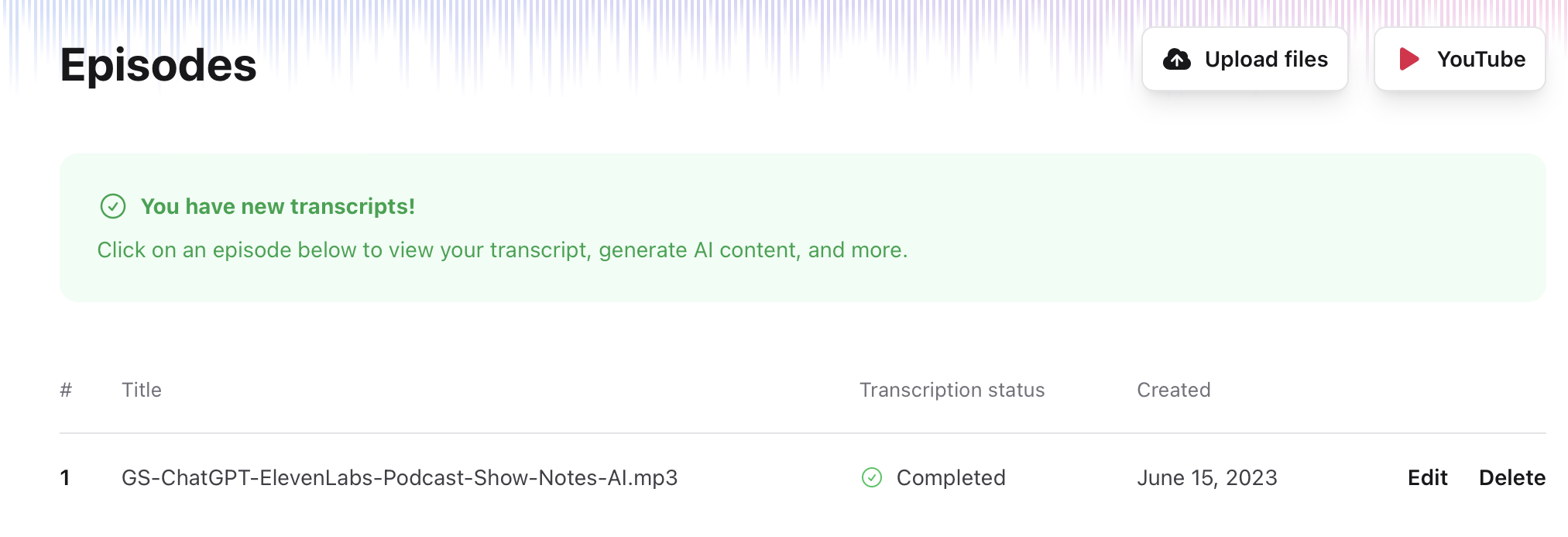
After you upload your recording, you'll get an e-mail that processing is completed. Looking at the dashboard, we have four main tabs Episodes, Speakers, Billing, and Settings.
For the purposes of this post, we'll look into the Episodes tab where all your podcast uploads will show. To get to the transcript, AI-generated show notes, and more, you need to click on the Episode name. You'll be taken to the transcript generated for this episode. The interesting stuff we're looking for is under the AI Content tab.
Castmagic Show Notes
Under the AI Content tab, we'll find all the AI-generated titles, keywords, introductions, timestamps, and more as shown below:
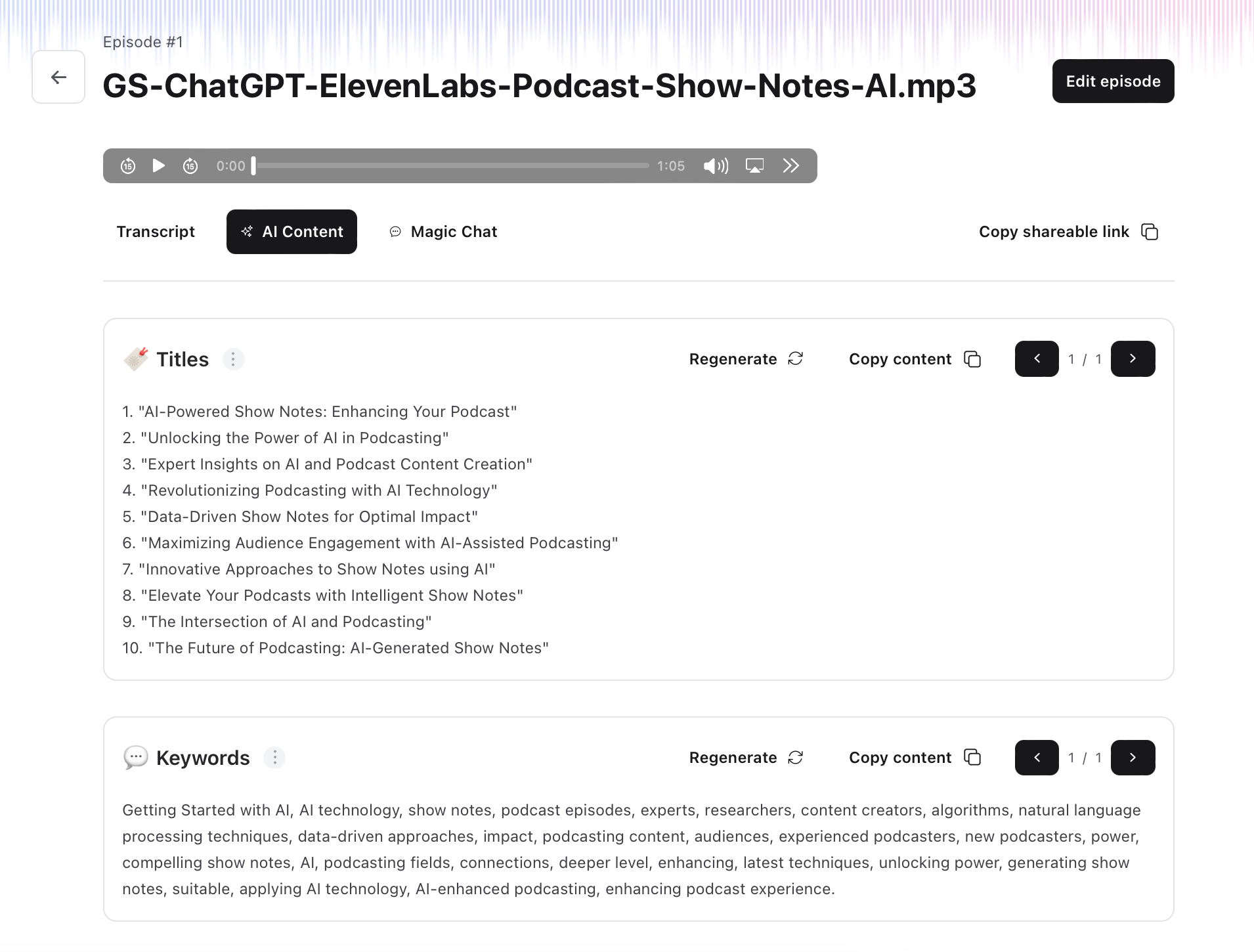
From the quick action buttons, you can regenerate and copy the content.
Castmagic Pricing
| Plan type | Monthly Price | Monthly Minutes |
|---|---|---|
| Hobby | $39/mo | 200 minutes |
| Starter | $99/mo | 500 minutes |
| Premium | $299/mo | 1500 minutes |
Conclusion
If you’re searching for an efficient and cost-effective way to generate your podcast show notes using AI, I would suggest Podium. It offers rapid processing and a user-friendly interface.
However, if you need a more professional tool that goes beyond just AI-generated show notes, I recommend Swell AI. This tool offers almost all the features of Castmagic and more, all in an intuitive and budget-friendly package.




